As one of the most popular operating systems in the world, Linux offers a multitude of benefits for both personal and professional use. However, like any other system, it is not immune to potential threats and vulnerabilities. That’s why we’re here today – to explore some essential best practices that will help you safeguard your Linux OS from these lurking dangers. And if you feel like you have enough skills on it, why don’t you try taking the Linux+ Practice Test – Evaluate Your Linux Knowledge?
From regular system updates to firewall configurations and system monitoring, we’ll delve into key strategies that can fortify your Linux setup against cyber threats.
Regular System Updates
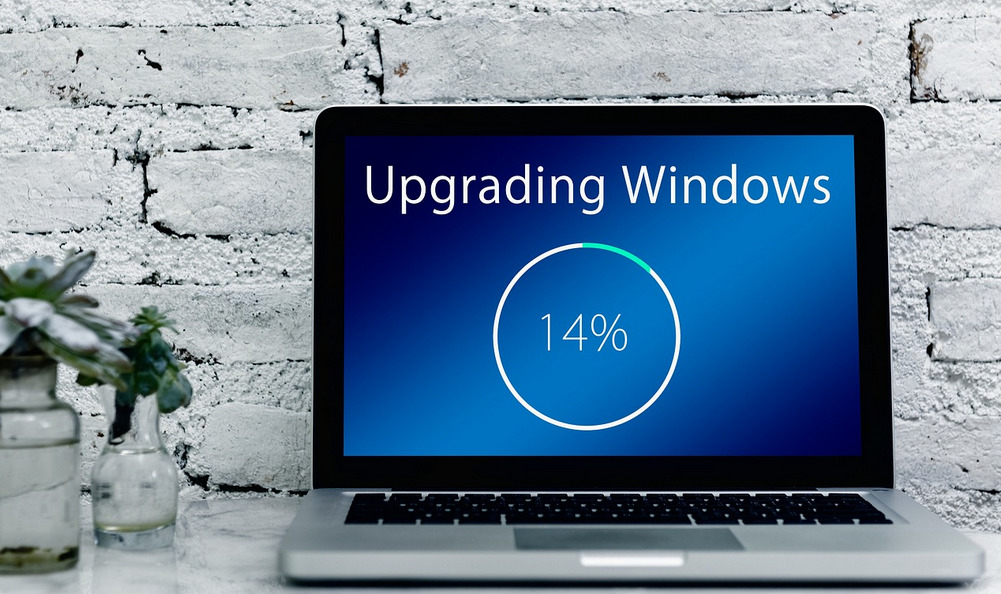
Regular system updates are the backbone of a secure Linux environment. By keeping your operating system up to date, you ensure that any known vulnerabilities or weaknesses are promptly patched and protected against. These updates not only enhance the performance and stability of your system but also safeguard it against potential attacks. When it comes to updating your Linux OS, there are two primary components to consider: kernel updates and software package updates. The kernel is the core component of the operating system responsible for managing hardware and software resources.
Regularly updating the kernel ensures that security patches and bug fixes are applied, reducing any potential entry points for attackers. Software package updates, on the other hand, involve updating individual applications installed on your Linux distribution. This includes everything from web browsers and office suites to database servers and development tools. Keeping these packages updated ensures that any vulnerabilities discovered in their codebase are addressed promptly.
Minimum Necessary Privileges
Did you know that if you choose to grant only the required level of access, you can reduce the potential impact of a security breach or unauthorized access? That’s why when setting up user accounts on your Linux system, it’s crucial to carefully consider what level of permissions each user needs.
Avoid giving users root or administrative privileges unless absolutely necessary. Root access provides unrestricted control over the entire system and should be reserved for trusted administrators. Instead, assign users with limited privileges based on their specific job functions. This principle follows the concept of least privilege, which means granting users only the permissions they need to carry out their duties effectively.
Firewall Configuration
 A firewall acts as a barrier between your network and potential threats from the outside world. Ensure that only necessary ports are open on your firewall. By default, certain ports may be open that are not required for regular system functionality. It’s important to review and restrict access to these ports to minimize any potential vulnerabilities. Furthermore, consider implementing an application-level firewall in addition to the traditional network-level firewall.
A firewall acts as a barrier between your network and potential threats from the outside world. Ensure that only necessary ports are open on your firewall. By default, certain ports may be open that are not required for regular system functionality. It’s important to review and restrict access to these ports to minimize any potential vulnerabilities. Furthermore, consider implementing an application-level firewall in addition to the traditional network-level firewall.
An application-level firewall provides an extra layer of protection by monitoring and filtering incoming and outgoing traffic at the application level. Consider using intrusion detection systems (IDS) or intrusion prevention systems (IPS) alongside your firewall for enhanced security measures. These tools can help detect suspicious activities and block them in real time before they pose a threat to your system.
System Monitoring and Auditing
There are various tools available that can help you monitor your system effectively. For instance, you can use intrusion detection systems (IDS) like Snort or OSSEC to analyze network traffic and identify any malicious activity. Additionally, log analysis tools such as Logwatch or ELK stack enable you to track system logs and identify any abnormal behavior.
Regularly auditing your system is equally important. This involves reviewing user accounts, file permissions, and other critical configurations to ensure they comply with established security policies. By conducting regular audits, you can quickly identify vulnerabilities or misconfigurations that could potentially be exploited by attackers.

